5 Common Website Mistakes That Could Be Hurting Your Sales – And How to Fix Them 🧐
Are your website mistakes costing you sales? Here are 5 common website mistakes that could be hurting your sales and how you can fix them.
Using tools like Google Analytics and Google Search Console is essential for tracking and analysing website performance. These tools provide insights into visitor behaviour, engagement levels, and conversion metrics, helping businesses optimise their online strategies and improve user experience.
Key Takeaways
Enhance user experience by simplifying website navigation and ensuring a visible, functional search bar, leading to higher engagement and sales.
Optimise website loading speed by compressing images and minimising plugins/scripts to reduce bounce rates and improve conversions.
Create a mobile-friendly design with responsive layouts and effective product information, ensuring all visitors have a seamless shopping experience.
Keep information up to date to ensure accuracy and enhance user experience, preventing confusion and improving customer communication.
Poor Website Planning

Effective website planning is the foundation of a successful online presence. Without a clear plan, your website can become a chaotic mix of elements that fail to engage your target audience. Here are two critical aspects of website planning that you need to get right.
Lack of Clear Objectives
A website without clear objectives is like a ship without a rudder, drifting aimlessly in the ocean. Clear objectives help guide the design and development process, ensuring that the website meets its intended purpose. Without clear objectives, a website may struggle to engage its target audience and ultimately fail to achieve its goals.
To avoid this pitfall, start by defining what you want your website to achieve. Are you looking to increase website visitors, boost conversions, or drive business growth? Once you have clear objectives, you can design your website to meet these goals, ensuring a more focused and effective online presence.
Inadequate User Research
User research is a critical component of website planning, helping to identify the needs and behaviours of your target audience. Inadequate user research can lead to a website that fails to meet the needs of its users, resulting in high bounce rates and low engagement.
Conducting thorough user research can help identify potential pain points and opportunities for improvement, ensuring that the website is designed with the user in mind. By understanding the needs and behaviours of your target audience, you can create a seamless and intuitive user experience that drives engagement and conversions.
Inconsistent Design
Consistency in design is crucial for building trust and recognition with your website visitors. Inconsistent design elements can create a disjointed and unprofessional appearance, which can deter potential customers. Here are two common issues related to inconsistent design and how to fix them.
Mismatched Branding Elements
Consistent branding is essential for building trust and recognition with website visitors. Mismatched branding elements, such as logos, colour schemes, and typography, can create a disjointed and unprofessional appearance.
A consistent design language can help to establish a strong brand identity, making it easier for website visitors to recognise and remember your brand. By using consistent branding elements throughout your website, you can create a cohesive and professional image, helping to build trust and credibility with your target audience.
Poor Website Navigation

An intuitive website navigation system is vital for enhancing user experience and driving sales. When visitors can’t easily find what they need, they quickly become frustrated and leave, possibly never to return. Overly complex menus and missing or hidden search bars are major culprits that can overwhelm visitors, reduce conversion rates, and increase bounce rates. Each web page should be designed with clear calls to action and engaging content to improve user experience.
Overcomplicated Menus
Complex menus can be a major turnoff for visitors. When users are faced with too many choices or an unclear structure, they can become overwhelmed and frustrated. This frustration can lead to higher bounce rates and lower conversion rates. Simplifying your menu navigation by using clear categories and subcategories can significantly improve user engagement.
A user-friendly interface begins with a well-organised menu. The recommended order for website navigation menus is to place the home link on the left, important sections in the centre, and the contact link on the right. Ensuring that contact details are easily accessible and not hidden can also enhance the user experience.
By streamlining your menu, you make it easier for visitors to find what they need, encouraging them to stay longer and explore more.
Missing or Hidden Search Bar
An easily accessible search bar is crucial for helping customers quickly locate products on e-commerce websites. Implementing a search function is an effective way to improve user experience and help customers find what they are looking for. However, if the search bar is invisible or difficult to use, it can lead to frustration and drive customers away.
Directing customers to your site through understanding search intent and optimising pages with search engine optimisation can improve effectiveness. A prominently displayed, efficient search bar enhances user experience, making product searches easier and boosting conversions. Additionally, leveraging search engines can further enhance visibility.
Slow Website Loading Speed and Search Engine Optimization
In today’s fast-paced digital environment, slow website loading speed is a major turnoff for visitors. If a page takes ten seconds to load, the likelihood of a bounce rises significantly. Low loading speeds significantly increase bounce rates as customers leave for competitor sites, leading to drastic reductions in overall conversion rates. Broken links can also contribute to a poor user experience and negatively impact SEO rankings.
Each additional second of loading time can see conversion rates drop from 39% to 34%. Keeping page load time under three seconds is vital for retaining visitors. Key contributors to slow websites include large image files and excessive plugins/scripts.
We’ll address these issues and how to resolve them.
Large Image Files
Large, unoptimised images can significantly slow down your website, leading to poor user experience. Slow loading speeds caused by large images can lead to higher bounce rates, as users may abandon sites that take too long to load.
By optimising images through compression, you can maintain visual quality while ensuring faster load times. Using compressed, high-quality images enables you to enhance the visual appeal of your website without sacrificing speed.
Excessive Plugins and Scripts
Excessive plugins and scripts can drastically reduce your website’s performance. Users generally won’t wait for slow pages, leading to higher bounce rates. Regularly audit and remove non-essential plugins and scripts to maintain speed and performance.
Large, unoptimised images can exacerbate loading issues. Keeping your site lean with only necessary plugins and scripts improves loading speed and enhances user experience.
Lack of Mobile-Friendly Design for Mobile Devices
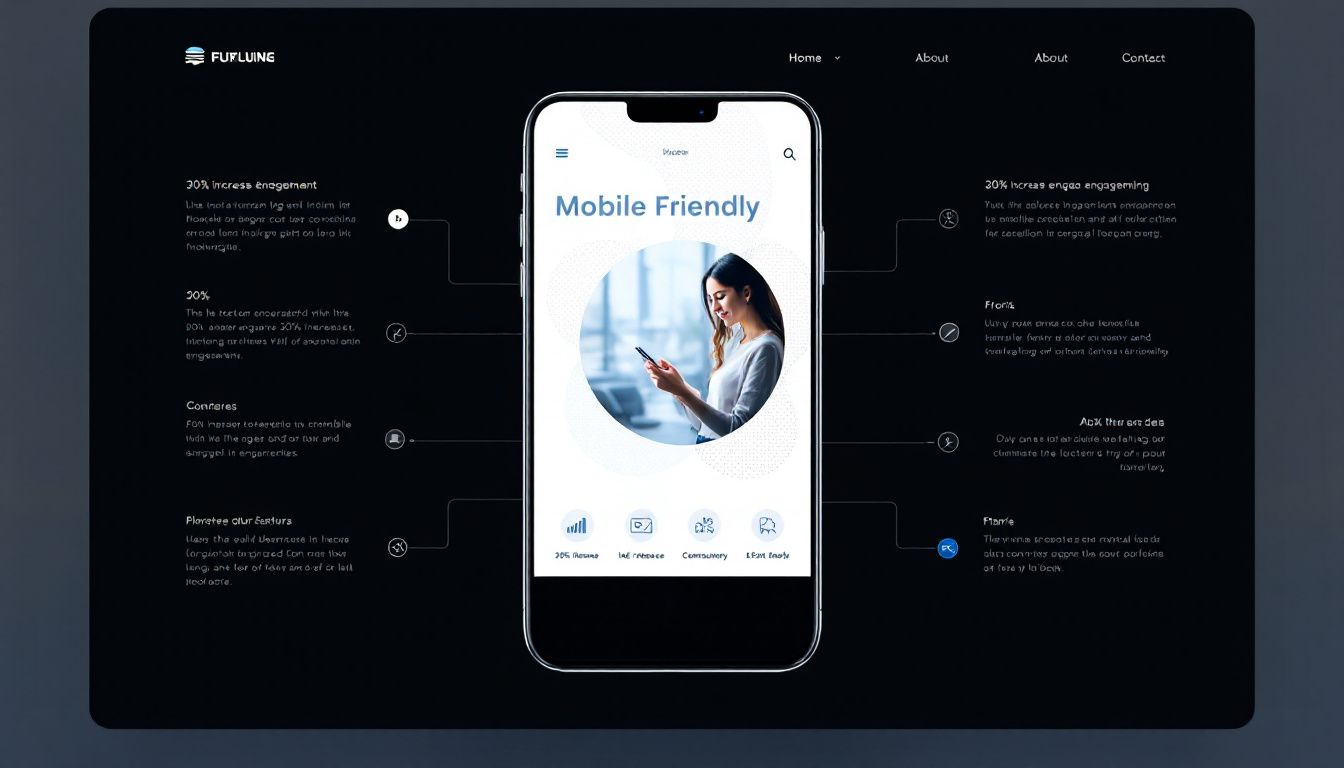
With over 50% of traffic coming from mobile devices, a mobile-friendly design is imperative. Between 50% to 75% of website visitors typically use mobile devices, underscoring the need for responsive designs. Poor mobile experiences can lead to substantial sales losses for e-commerce stores.
A responsive design ensures that your website scales and displays effectively on any mobile device without sacrificing usability. Common issues that affect mobile usability include unresponsive layouts and touchscreen usability problems.
Let’s delve into these issues and how to fix them.
Unresponsive Layouts
Lack of mobile-friendliness can alienate over half of your potential customers. A responsive design that works across all platforms ensures a seamless user experience on web pages, greatly reducing bounce rates. Issues like small buttons and hard-to-read text can deter potential buyers, which is why hiring a professional web designer is essential for effective social media marketing.
Increasing touch targets and font sizes can significantly enhance user interaction on mobile devices. Ensuring that your target audience is mobile-friendly can help retain more visitors and convert them into customers.
Touchscreen Usability Issues
Designing for mobile is crucial for the growing number of users who shop on touchscreen devices. Frustration arises from small buttons and hard-to-read text. Adopting responsive layouts that adjust to various screen sizes can significantly improve navigation for touchscreen users.
Best practices include increasing touch targets and font sizes to enhance interaction and overall user satisfaction. By addressing these issues, you can provide a better user experience for mobile users, leading to higher engagement and sales.
Insufficient Product Information

Online shoppers rely heavily on the information provided about products. Insufficient product knowledge can decrease customer trust and satisfaction, ultimately hurting sales. Providing detailed product information helps potential customers online understand what you offer and why they should choose you.
Many businesses lack adequate product descriptions and high-quality images, deterring potential customers. Here’s how to improve vague descriptions and low-quality images.
Vague Descriptions
Ambiguous product descriptions create uncertainty, making potential buyers hesitant to complete their purchases. This often leads to high rates of abandoned carts, affecting overall sales. Detailed descriptions should include comprehensive product information, specific details, benefits, and use cases.
Specific details build customer confidence, leading to increased conversions. Clear and informative product descriptions enhance the shopping experience and encourage more sales.
Low-Quality Images
Low-resolution or irrelevant images can lower consumer confidence and deter purchases. Low-quality images and descriptions leave customers uncertain and less confident. Product videos can supplement descriptions by providing demonstrations and enhancing customer understanding.
High-quality visual content is crucial for improving the shopping experience and encouraging sales. High-resolution images and videos provide a better product representation and build customer trust.
Weak Calls to Action (CTAs)
Clear calls to action (CTAs) guide users to complete desired actions on a website. Vague or missing CTAs can leave visitors unsure of what to do next, often causing them to leave. Each CTA should align with the website’s purpose, ensuring users understand the intended action.
Effective CTAs should be visually distinct, using high-contrast colours to stand out. Prominent ‘Add to Cart’ and ‘Checkout’ buttons serve as clear visual signals, encouraging users to take action.
We’ll examine the issues of unclear messaging and poor placement.
Unclear Messaging
Generic CTAs diminish user engagement by failing to define the next steps. Precise language in CTAs significantly boosts effectiveness.
Replace ‘Submit’ with more action-oriented, user-friendly language for clear direction and encouraged user action.
Poor Placement
Effective CTA placement is crucial for converting visitors into customers, directly impacting engagement. Strategically positioning CTAs in high-visibility areas significantly increases the likelihood of user clicks.
Clear, action-oriented messaging in CTAs eliminates ambiguity, making it easier for visitors to understand the required action.
Summary
In summary, optimising your website for better navigation, faster loading speeds, mobile-friendly design, detailed product information, and strong calls to action can significantly improve your sales. Addressing these common website mistakes will enhance user experience, build customer trust, and ultimately drive more conversions.
Remember, your website is a powerful tool for your business. By continuously analysing and improving its performance, you can ensure it meets the needs of your visitors and supports your sales goals. Take these actionable tips and start making positive changes to your website today!
Frequently Asked Questions
How can I simplify my website's navigation menu?
To simplify your website's navigation menu, use clear categories and subcategories while positioning your home link on the left, key sections in the centre, and the contact link on the right. This streamlined approach will enhance user experience and make navigation more intuitive!
What can I do to improve my website's loading speed?
Optimising image sizes and auditing your plugins or scripts can significantly enhance your website's loading speed. Take action now, and watch your site's performance soar!
Why is a mobile-friendly design important for my website?
A mobile-friendly design is essential since over 50% of your visitors are using mobile devices; this can lead to higher engagement and increased sales. Embrace a responsive approach to make sure your audience connects seamlessly with your content!
How can I provide better product information to my customers?
To give your customers better product information, focus on detailed descriptions with specific benefits and use cases. Improve their experience by incorporating high-quality images and engaging videos.
What makes an effective call to action (CTA)?
An effective CTA grabs attention with clear, action-oriented messaging and stands out visually, using high-contrast colours in strategic, high-visibility spots. Make sure every visitor knows exactly what to do next!